Create your first Desktop Application with PHP and PHP Desktop
In this post I have tried to create a simple desktop application with PHP Desktop.
I believe it is an opening for those who have been looking for such possibility.
What do you think, could PHP Desktop be compared to NodeWebKit ?
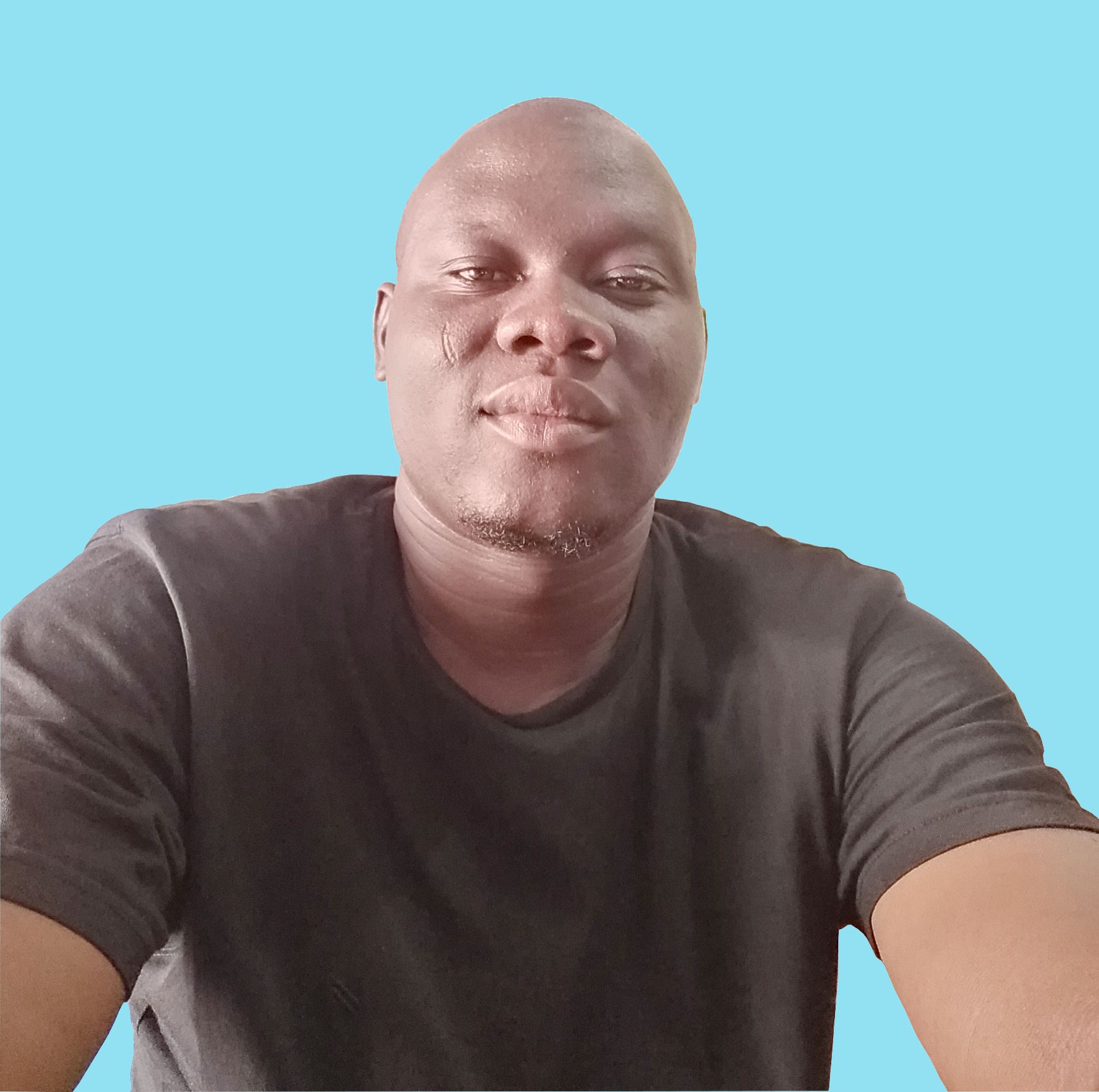
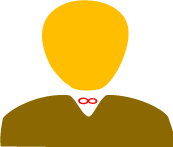

very good tutorial but there is a small problem.i created the setup file using inno setup compiler and insatalled the Myapp as per your guide above but on launching it, i am getting the following error.
\"Error while opening the settings file,
Application will terminate immediately\"
Any Help?