Like I mentioned in the introduction, let's have a look at what the Internet and the web are and how they relate to websites.
Starting from the Internet, it's a network of computers.
Ok, let me explain a bit. Computers are machines that can "produce" information. Initially, anyone can have their computer and do their work on it. If you are a secretary, you can write your notes, reports, and appointments. If you are a scientist you can make your calculations and predictions. if you are an architect, you can draw and model houses with it as well. And the list goes on. So as time goes people start to feel the need to share their works with others. Human instinct indeed.
One first idea to make that possible was to print. But printing means using papers which is an additional cost. Also, the distance at which you can share it with someone else is limited to the human capacity to move. Then, a better solution was developed: the telegraph. This time around, a message(a piece of information) can be sent to people in far distances without human or a horse intervention. But the telegraph also comes with other types of limitations such as what type of message can be sent, then covering cities and countries with the telephone lines are so difficult and expensive.
To fix those issues, a better solution was developed thanks to computers. Computers have been given the ability to connect. Once connected, they can see and access information from others. This had become very advantageous because it is like the computers enlarged their memory. This kind of connection of computers is called a computer network. They come in many forms. These connections are multiform. Plus the number of computers in a network and how they are connected varies a lot.
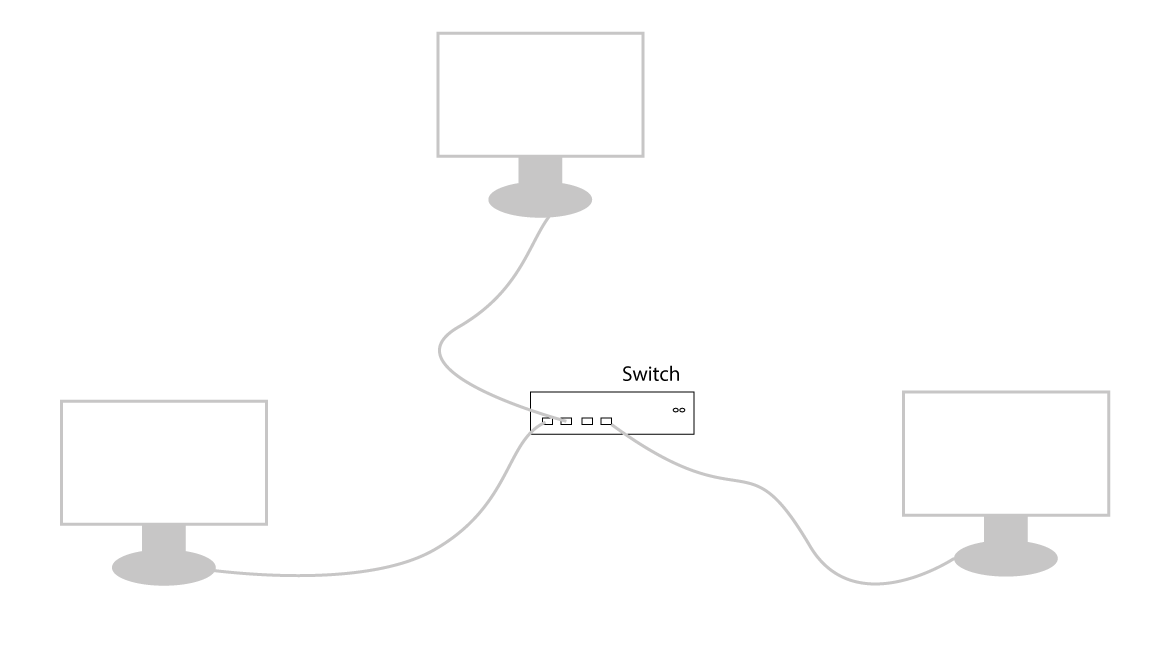
One remarkable network today and well known for its coverage of the whole globe is the Internet. The "Internet" is the name given to a special network that is available in almost every country in the world. That makes it the biggest computer network ever. If you are reading this lesson, it's because your computer is surely connected to that network.
Now that we are connected to a network that gives us the capacity to sent and receive information all over the world, it's time that we look at how that data is sent. The challenge now is the various forms of information at our disposal: images, music, videos, PDFs, text... Also, should we always sit in front of our computers and keep them on waiting to receive or send something. To answer these questions, rules, and laws have been defined to explain how specific type of information should be made, sent, and received. These rules are called protocols. Some well-known protocols are TCP/IP(Transfer Control Protocol / Internet Protocol), FTP(File Transfert Protocol), DNS(Domain Name System), etc.
Some of these protocols such as TCP/IP, HTTP, and the DNS, etc. have been combined to help us send and receive another special format of information on the Internet called web resources. The combination itself was called the World Wide Web (WWW) or simply The Web. So, the idea of the web is to allow us to leverage the Internet network to access various pieces of information(called resources) throughout connected computers.
And the way it does that is to take advantage of the unique location of each resource. What does that mean? Well, every computer connected to the Internet has a unique number called the IP address(something like 127.0.0.1). So with that, we can find a piece of information on a computer by simply saying "find the computer with address A then look for a file named 'cat.jpg'". That unique path to each piece of information is called the URL(Uniform Resource Locator). It would look like 127.0.0.1/cat.jpg. That's actually the technicality. In reality, the IP address is replaced by a more readable name such as lancecourse.com. So when you type that name in a browser, it uses the DNS protocol to find the corresponding IP address.
Now, in order for a resource to be considered as a web resource, it has to follow some other rules in how it's made and how it should be read. So, a special language was invented to help us make that. That language is called HTML. Now you can see why we're busy learning it. Once these resources are prepared, we need one last thing to be able to open them and view their content. For that, we use special software called Browsers. As you are reading this information, you are surely using one of them, either Google Chrome, Microsoft Edge, Mozilla Firefox, Safari, Brave, and much more.
The result you see on your screen via the browser is commonly called a website. It's a combination of web resources each referring to each other creating a bundle of resources. You would admit to me that it's a convenient way of communicating. That's what makes the website an important part of our modern life. And that's why you and I are willing to learn how to create them.
The next chapter will take us through the necessary tools we need to start creating websites on our own. Stay around by joining the newsletter so that I can inform you of when I publish it.
Last updated 2021-02-01 UTC