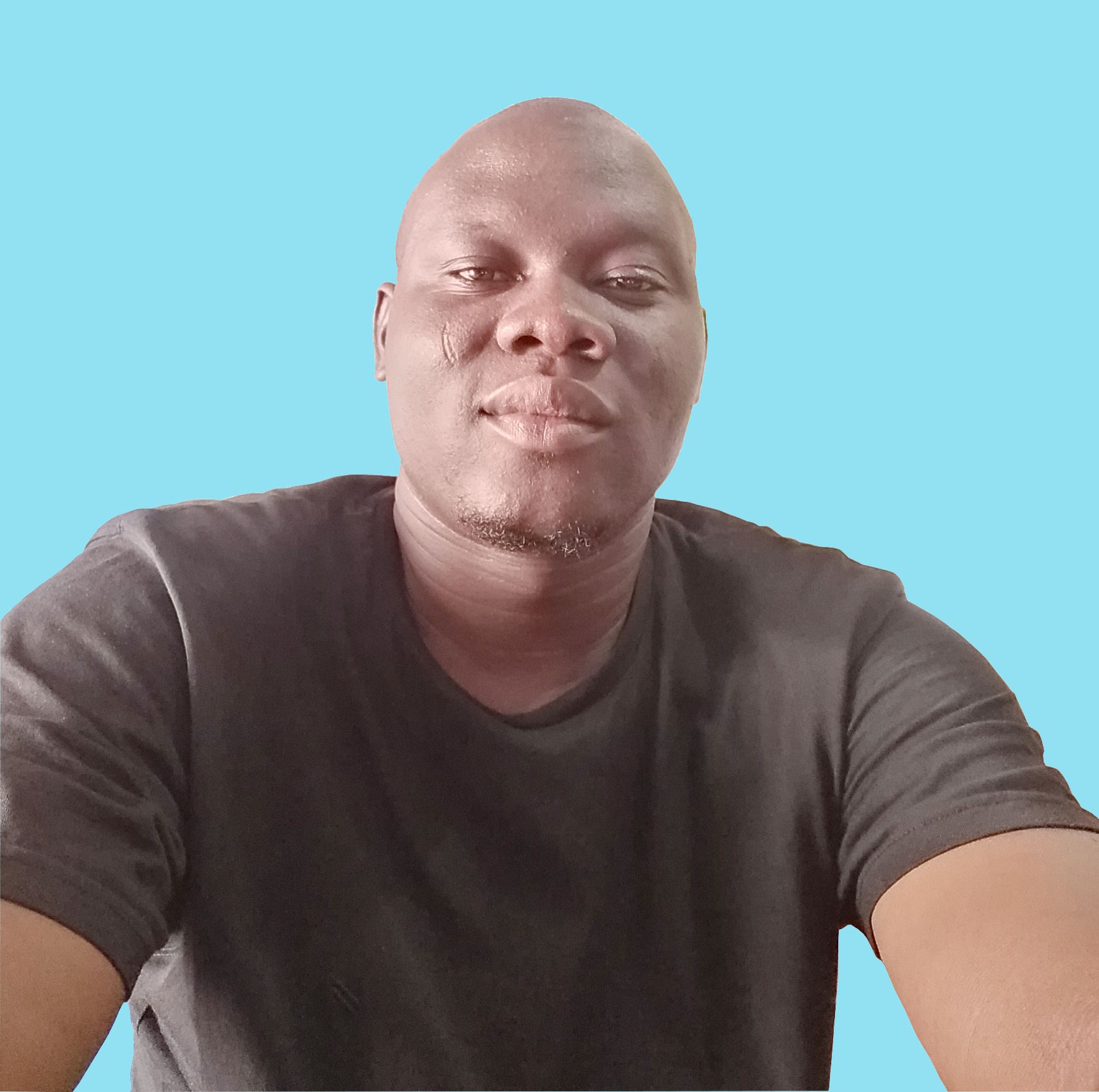26 Pens to write a better website quickly
Hello, everyone. I am sure you're a big fan of technologies and great features like me. Today I would like to share with you a few list of codepens which could help you in your next project.
I also believe these are not just snippets, but also a way to learn how some stuff are done. Codepen is indeed full of solutions, I picked a max on diverse angles concerning websites. I picked things like full website layouts, responsiveness features, parallax effects, background video, navigation, sign/sign up forms, sliders, pure CSS designs, and a whole lot.
This could be a checklist when starting a new project while it's important to make your choices of technologies. Why not take this wonderful Sunday to go to their discovery:
1. Pure CSS3 slider
2. Simple Pure CSS Dropdown Menu
3. Sign In/Up Transition
OR
4. Animated filter
5. Pure CSS Parallax Scrolling
6. Firewatch Parallax in CSS
7. Every modern website
8. Multi-Step Form with Progress Bar using jQuery and CSS3
9. Fancy Mobile Flat Navigation
10. Slide out icon nav CSS
11. Am I Responsive Website? AND Responsive Web Design Checker
OR
12. Twitter Post Fetcher - compiled
13. Easy One Page Scroll
14. Google Nexus Website Menu
15. Native Drag and Drop – Dragging files directly onto the website
16. Responsive Mail UI
17. Responsive YouTube video background
18. Custom Google Map
19. Webflow Interactions
20. Pure CSS3 Dropdown Navigation with Effects
21. folio.transitions
22. Website Quote calculator (configurable)
23. Rotating Words using CSS Animations
24. Frontend Dev Skillset
25. Pure CSS3 Loading
Check out another list of loaders here.