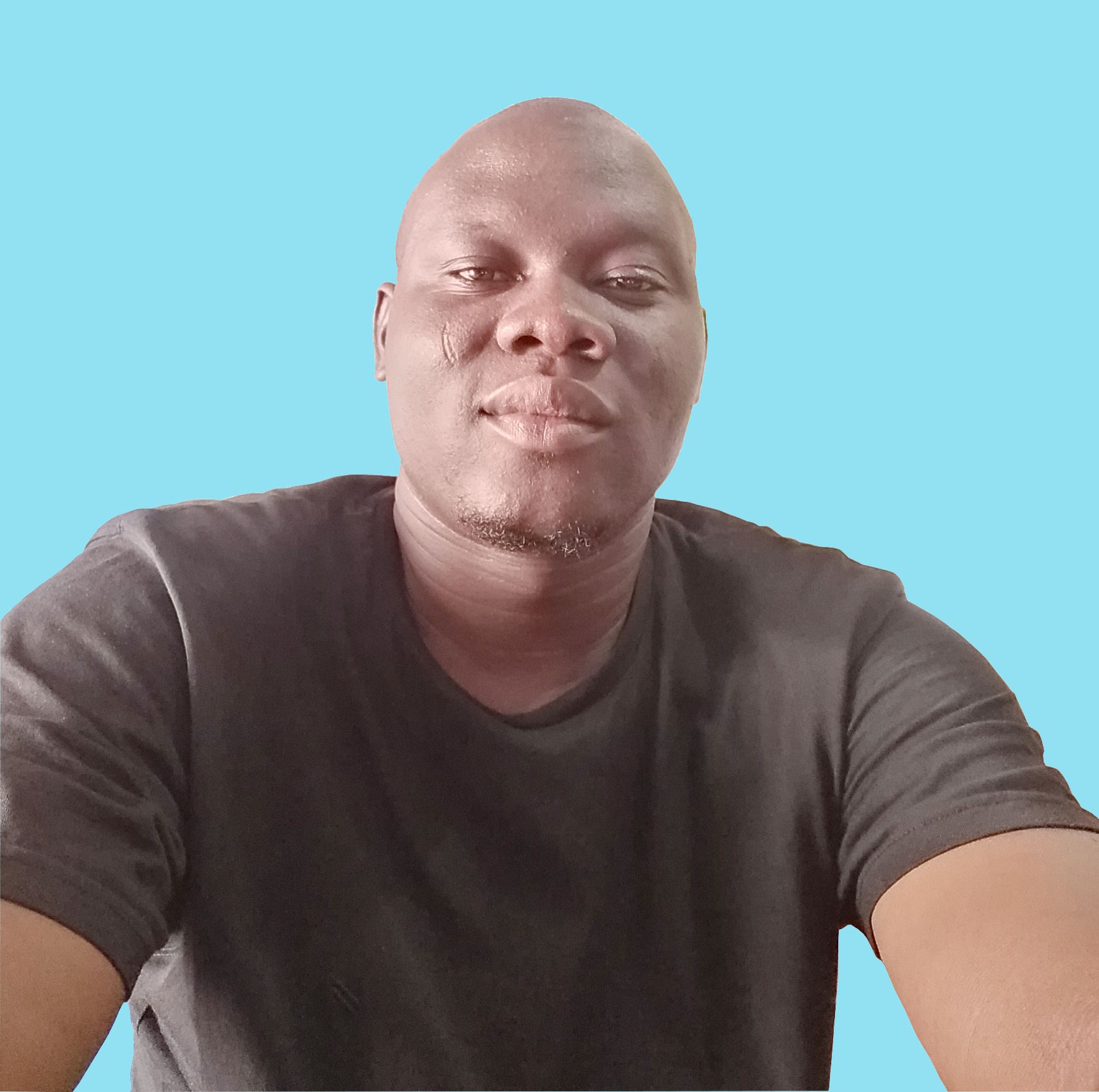How to build a website nowadays?
Before we use to start by creating index.html then we input some <!doctype><html>, so on. but these days things have changed drastically. Any professional web designer or developer would never start that way.
Let me be generalist, I assume you are a full stack developer, and you undertake the website from A-Z either alone or in a team.
1. Plan what to do
As usually we always make the plans to determine what is going to be done in order to satisfy the client's specs.
2. Choice of tech
Based on the plan we chose the type of tech for our front-end, back-end, tests, deployment.
3. Yeoman / SSG
Using Yeoman is an essential step to help you scaffold any project. This step helps avoid setting up the basic folders structures by yourself. Or instead of Yeoman, you can go for a Static Site Generators like Jekyll, or Metalsmith -some other powerful tools to help you start up fast.
4. Shop packages on npm
Visit NPM for some nodejs packages which will help you in your front end development such as libsass, autoprefixer, etc.
5. Shop packages on packagist
You also need to make some shopping of packages from composer's packagist-the PHP biggest packages repository. All you need to back up your back-end is probably already developed by someone else.
6. Welding (Gather all)
Join all different parts. Harmonize everything.
7. Test
Yeah! Looks great, but you need to make sure all the nodes are well welded, and correct whatever isn't well.
8. Deploy
These days Filezilla or Cpanel deployment are not really practical. The are ideal tools meant for that such as Deploy, Docker. It will help you to avoid time waste waiting for thousands of files being transferred one by one.
9. Post-deployment tests
Make sure what you got locally is the same remotely, or the way it worked locally, it works the same way remotely. One more testing to make sure of some basic things is not overkilled, check that out before announcing your new beautiful website to the world.
Bottom line
That's it. Just a few steps. In all not more than seven. But in action, this is really a long chain to follow. If you are still using the traditional ways, here is the time to upgrade. These steps are more professional and efficient. It will make you gain a lot of time in time.
I hope you loved this few tips. If that's the case please share with friends, it helps a lot.