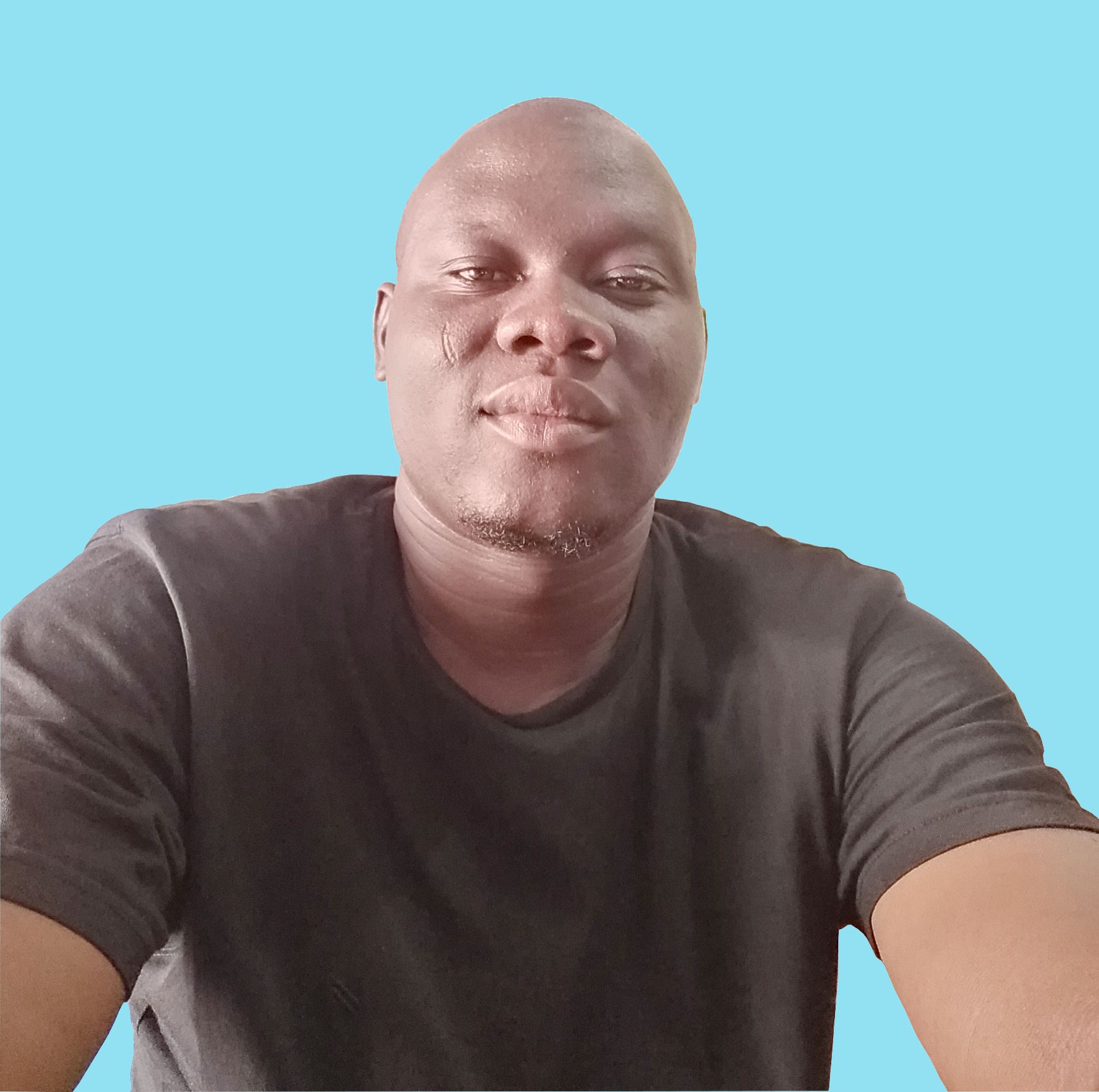Too many ways to build a website nowadays
In many occasions, people ask me how I build my websites. How do I start them? what do I use as tools and what influences my choices? etc. They are complex questions even for the best web developers, simply because it's like asking a mason to explain tools and facilities he uses to build houses.
It's not impossible to say it but just hard to do it, because it's not going to be a scientific answer. Meaning, it won't be necessary for an answer that is applicable to all cases. From one developer to another, choices vary a lot. And it's almost impossible to meet different developers using exactly the same ways, tools, and environment to develop websites. And from one project to another the same developer might use different ways or combine many options.
There are so many ways through which you can start and complete a website. Sometimes you can even combine many Technics. What most professionals do.
In this post, I will be sharing with you some ways I know that I use to build websites. There are many factors which influence my decision of how to start and what tools to use:
- What's the website about(Company portal, personal portfolio, a blog, financial services, etc)
- Short/long-term aims of the website
- Goals to reach in time and in space
- Target audience(sex, age, location, language, race, profession, etc)
- How is it maintained
- What are the security concerns
- Data flow and types
- Content/media types
- How much money to be invested both in development and its maintenance
- What's the time frame in which the website must be complete
- Predictive user experience
- The website use context: just an exercise(ex. School assignment), or a professional website
- People to handle the maintenance of the website: will I be the one, is it a pro/beginner who will handle it, a team, or it may be anyone I don't know, etc
- etc
So based on those factors, I can now make my choice of Technic to use. There are three main techniques I usually use:
1. Build the website myself from scratch
This is usually my favorite option because it gives me full control over the project. But the counterpart is that it's time-consuming, and can be very costly both for you or for your client. You really have to make sure this will not go against any of your client's plans and needs. But it has a lot of advantages like security, light code, easy maintenance, easy bug tracking, you can scale the project at any time, etc. Example of website I did with this option: transafrica.edu.gh, Lancecourse.com, oyakoo.com
2. Use a Content Management System
This is my second option. But I don't use it unless the client insists on it. Sometimes your client can precise that he needs the project to be done with a content management system. Aside from that, when you understand that the website will require a lot of content management in the back end, the best option is to go for a CMS. But that doesn't mean necessary to use WordPress, Joomla, etc, you can create the website from scratch and make it as a CMS.
3. Use a website builder
This is a case where you use other software or websites to generate a website. A well-known example of this is Wix, Sidengo, and Flavors.me, Allyou, etc. Honestly, I never use this for a professional website. The reason is I love to have full control of my work. I hate to be limited by simple things. Also, these tools usually make me get confused about the interfaces I have to learn. But they are useful when you need to demonstrate how to quickly set up a website to students. Also sometimes, you may quickly need an informative web page for a project without spending on hosting and domain names.
Once I know the type/technique to use. It's time for me to think of tools that are suitable to the situation. Here too, the tools I master the most are the first ones to think of. But the following factors are always considered:
- Am I comfortable with the tool
- Does it provide all the elements I may need
- Is it conscious of recent developments and designing trends
- What's the license
- Does it match my machinery settings
- Does it speed up my work, for example with auto-completion
- Can I use a different tool another time without a problem
- etc.
But the most important factor, as far as I am concerned, is the tools I've mustered the most.
With that, I am set to start planning and scaffolding the website, and the work goes on. Whatever the Technic I use the development process is usually the same:
- Plan the website. All possible and obvious aspects of it.
- Sketching, mock-ups, Scaffolding
- Proper designing
- Coding
- Testing & reviews
- Launching
- Post launching follow-ups
This is commonly a process most web developers use to go through. For those who use to ask straightforward questions and want straightforward answers, here is my take:
1. The best way to create a website?
There is no best way. There is only one way you MASTER the most. Stop looking for the best way of building a website. Even the best tool in the hands of a novice will be useless. The artists make tools great, not tools making him great.
2. Easy/easiest way to create a website
It's to go by website builders like Wix.
3. Cheapest way to create a website
The cheapest way to create a website means, less time-consuming, fewer expenses, and less effort. To get that you may go for a website builder and free hosting plus a sub-domain.
Bottom line
Here we are. You now know how to start it off. I hope this helps you improve your decisions in your next project. It's not a finite guide, it's just a way of doing it among many others. You can improve this based on your case or your work context.
If you loved reading this, please share it with your friends. It helps a lot.