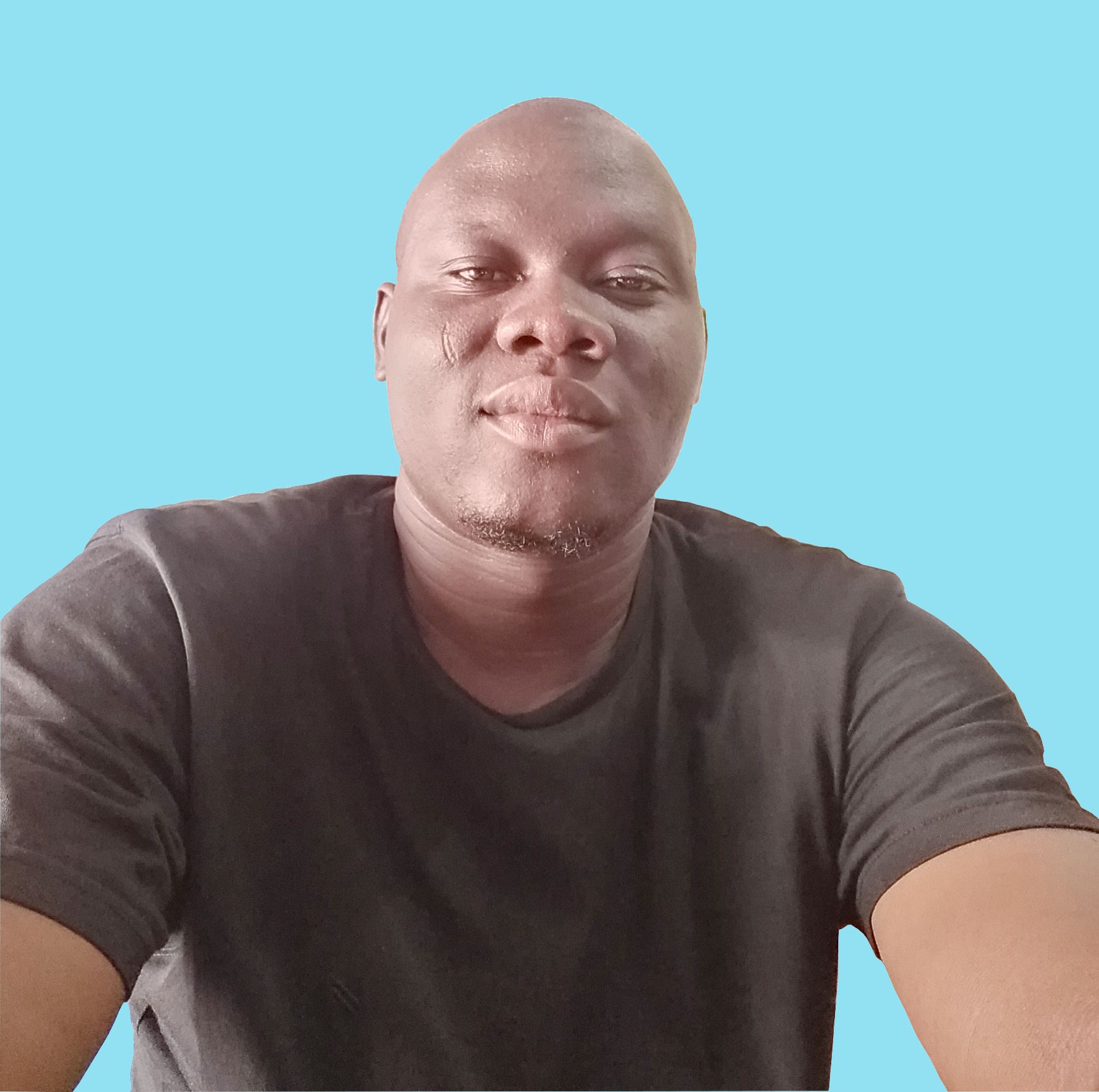Change your presentation style this year with Visme
This is a new year for new horizons to reach. You are set for new opportunities and contracts. You will never escape presentation phases, because that's the best way to convince your clients, and that's why you need to use better presentation tools. And since I will never use something without sharing it with you, today I would like to introduce to you a very cool tool I love after BunkrApp for my presentations: visme
About Visme
Visme is a simple, drag-and-drop, presentation and data visualization software that's completely online and free to use. Individuals, businesses, and educators with little to no design knowledge seem to love it as we have over 300,000 active users utilizing it to communicate better in the form of interactive Presentations, Infographics, and forms of digital content.
Visme is really the ideal tool for tech toddlers. It's great especially when you need something simple and easy to use. It takes less than a minute to have a presentation done.
What can Visme do?
Basically, Visme can do almost all presentations one could think of. Besides it offers more tools and options which could take you very far. Here are some things you can do:
- Presentation
- Infographics
- Website
- Animations
- Web Banners
- Resumes
- Wireframing
- etc.
Check out this video for your first steps:
Why you should use Visme?
There are three main reasons why I really like this tool:
- Simplicity
You create an account in less than a minute and you are good to go. Once in all the tools are obvious and easy to access.
- Customization
Oh yeah, the best part. You can change anything, from backgrounds(images, colors, patterns), text background colors, text colors to vector effects. Just think of it and you can do it.
- Exportation
No one would like to create such a handsome work and keep it hanging somewhere, you need to share it with your clients or friends. Sometimes you may even like to export it as a PDF, JPEG, or PNG, and believe me Visme does all this like a charm. More interestingly, you just decide to embed your presentation on a web page.
Give it a try
You try Visme here and judge by yourself. If you are looking for some help, you can just check its documentation which is well-detailed.
Thanks for this reading. Do not forget to share with friends.