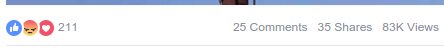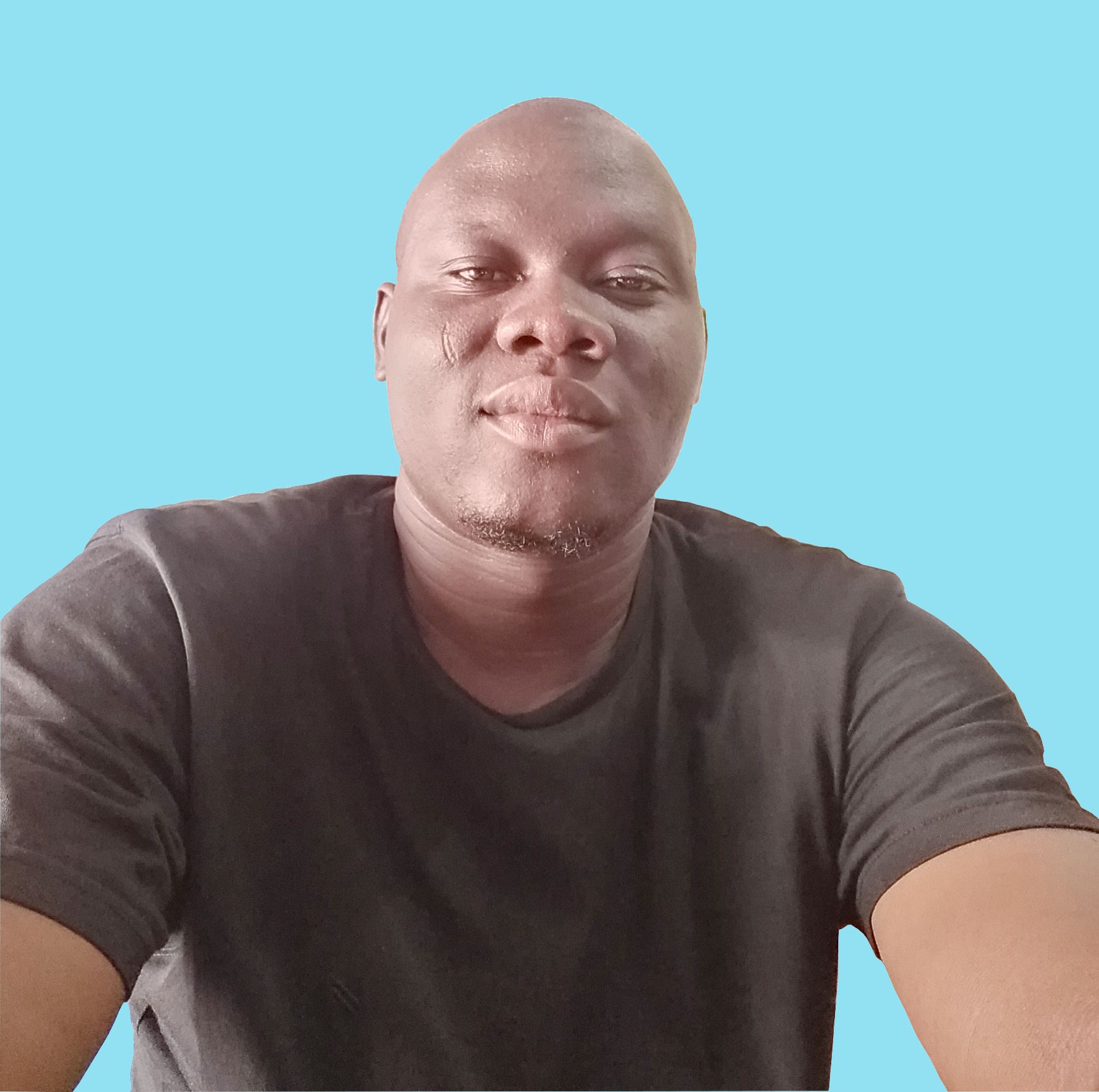Discover facebook's new Reaction Button
Facebook has made another great gesture by allowing its new feature of reaction available globally. Even though Facebook announced on 24th February that it has globally introduced this feature, some parts of the world and some people could not access it, especially those on desktops. On the 25th I had to browse on Mobile Mode from my desktop to access it. But today it's fully enabled here in Ghana and I am expecting the same in the other part of the world.
What are we talking about here?

You know the thumbs-up button used on Facebook since Facebook was created. It helps to show that we like something, a friend's picture, video, etc. That's what it's about. For a long time, this button was used only to show our appreciation or congratulate sometimes. But it does not express the exact feeling one could have on a status.
At the same time many people were asking Facebook for a dislike button to, hey I hate this. But instead of encouraging hatred, Facebook announced recently that it will introduce a way of saying more about what we share. And Facebook cares a lot about how we share and connect with each other on a daily basis. In September 2015, Facebook launched a new button in some countries that gives the option of choosing if you love, thumbs-up, or you are angry, or the post is just Wow, etc. This looks more expressive and impressive lol.
Today, this feature is globally enabled and everyone can enjoy it. It's made up of six(6) little options: Like we already know that - love, hah, wow,sad, and angry*. They're in the form of Emojis because emojis are more playful shorthand for the written words.
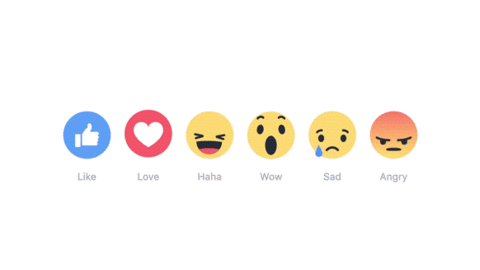
How to use them?
On mobile
Just tap on the like button and hold on these options will appear and you just have to pick one.
On desktop
The same way, but instead of tapping, you just have to move over the like button and hold on, and they will appear.
Likes count
Facebook is used to display the number of likes under each status. Now that we have more than likes, how is the count done now?
Simple, Facebook displays the number of times each reaction has been selected. That said, you cannot choose to like than love, even though in real life it's possible for human beings to have different reactions at the same time.