Text editors that will not disappoint you
A text editor is a computer program that lets a user enter, change, store, or print text like characters and numbers, each encoded by the computer and its input and output devices, arranged to have meaning to users or to other programs).
Also, a text editor provides an "empty" display screen with a fixed line length and visible line numbers. You can then fill the lines in with text, line by line. A special command line lets you move to a new page, scroll forward or backward, make global changes in the document, save the document, and perform other actions.
After saving a document, you can then print it or display it. Before printing or displaying it, you may be able to format it for some specific output device or class of output device. Text editors can be used to enter program language source statements as in codes for programming languages or to create documents such as technical manuals.
As a developer or a writer, a good text editor is a must-have. So today, we are going to look at five of the best text editors to have in your "tools box".
1. Sublime Text (Download)
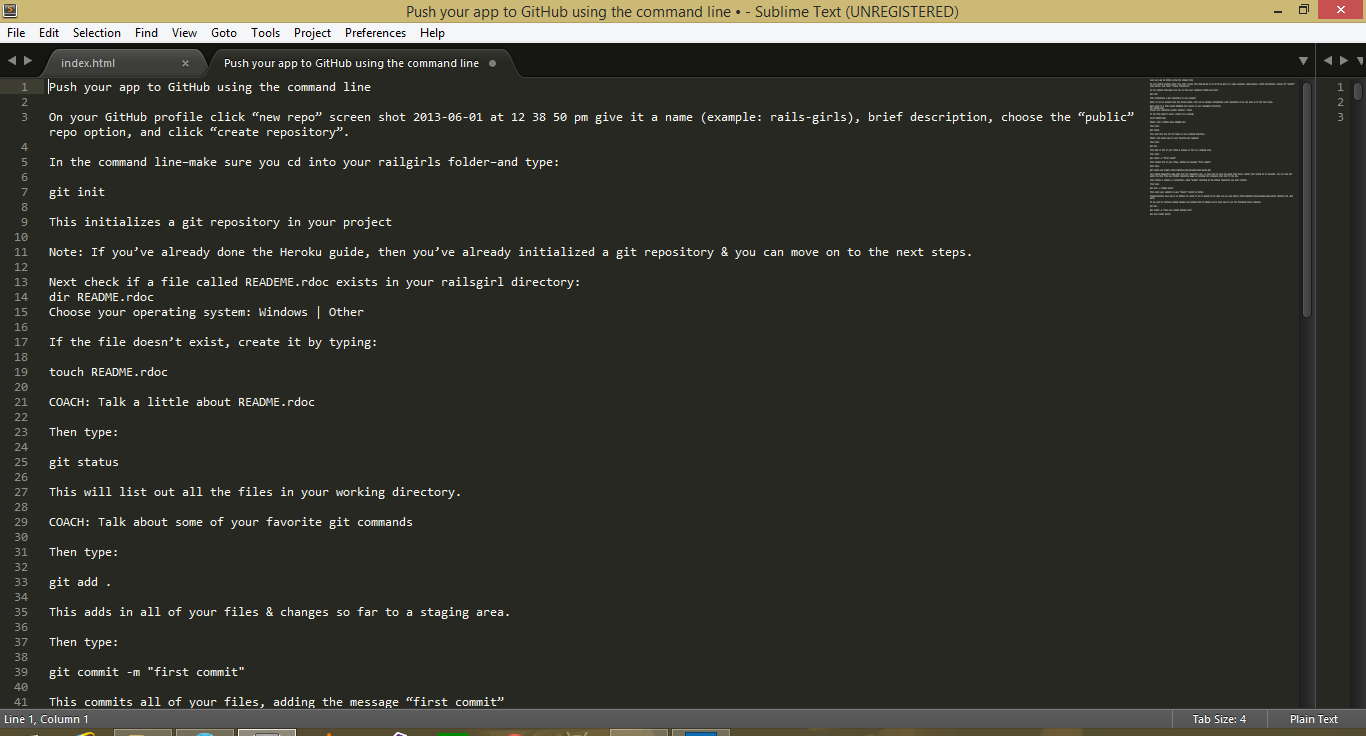
Sublime Text is Cross-platform and packed with lots of stuff. Plug-ins and add-ons are available for specific programming languages and uses in Sublime Text, the app has extremely powerful search and go-to features, lots of keyboard commands to help you never have to take your hands off the keyboard while you use it, a distraction-free mode that lets you focus right on your work.
Sublime Text has a tabbed interface so you can have multiple documents open at the same time. You can select multiple rows to make simultaneous changes, and customize shortcuts to suit your own needs. It is really powerful trust me.
Sublime Text is available for Windows, OS X, and Linux. It's distributed as evaluation software (meaning it's free to try, but there's no time limit on how long you can use it for free) and a full license will cost you $70. A full license is per user, so you can use it on as many computers as you like once you have one.
2. Notepad++ (Download)
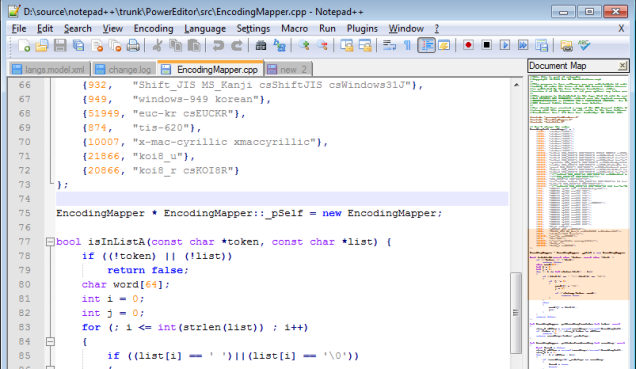 Notepad++ is also free and available for Windows only. You can download it as an install-able application, or a portable one to run from a flash drive or cloud storage service like Dropbox. If you are not sure exactly what you're looking for in a text editor, it is a good place to start, especially because it's free.
Notepad++ is also free and available for Windows only. You can download it as an install-able application, or a portable one to run from a flash drive or cloud storage service like Dropbox. If you are not sure exactly what you're looking for in a text editor, it is a good place to start, especially because it's free.
It's still under development and combines the simple interface of Notepad or Wordpad with advanced features that will make you happy as a developer or writer. Some of them include a customizable interface that you can make as minimal or toolbar-rich as you choose, a document map so you can see where you are in your work at any time, a tabbed interface so you can work in multiple documents, auto-completion, and text shortening, macro recording so you can customize shortcuts, and more. You also get customizable syntax highlighting, text folding, and collapsible parts of the document to make things easier to read, and options you can use to launch the app under certain parameters, just to make your work easier.
3. Vim (Download)
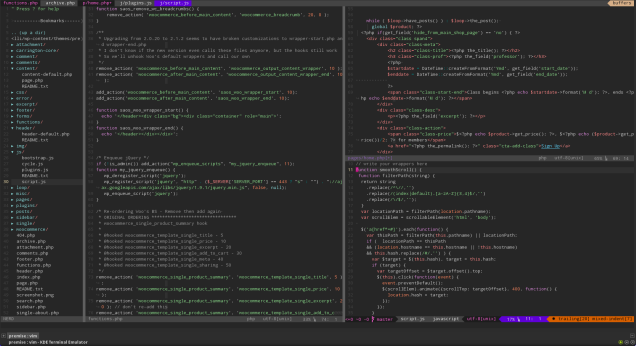
Vim is cross-platform and free, and it is aimed at programmers who want an interface they can change to their liking and really get some work done to suit themselves. You do not have to be a programmer to get the most use out of it. Instead, you just have to take the time to configure it so it works the way you prefer.
Once you remember its keyboard shortcuts and commands, download tons of user scripts to apply to it to use in your work, and learn your way around, it quickly becomes a good tool to use. It supports dozens of languages, keeps a history of your actions so you can easily repeat or undo them, supports macro recording, automatically recognizes file types, and lives once installed at your command line.
It is available for any operating system with a command line and instead of paying for the app, the team behind it suggests you donate to children in Uganda who could use the support via the ICCF.
4. Atom (Download)
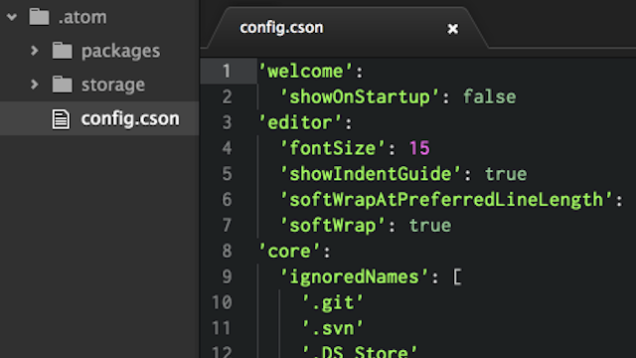 Atom is built by the team at GitHub, and uses some of the lessons the team there learned by managing so much code on a regular basis. Atom is currently OS X, Windows, and Linux. It is flexible, customizable, and theme-able, and even though it is new, it already has tons of plugins, thanks to its open API.
Atom is built by the team at GitHub, and uses some of the lessons the team there learned by managing so much code on a regular basis. Atom is currently OS X, Windows, and Linux. It is flexible, customizable, and theme-able, and even though it is new, it already has tons of plugins, thanks to its open API.
It operates like a native application, and even the application package is customizable so you only get the modules you need. It packs a tabbed interface, multi-paned layout, easy file browser, etc. There is also a solid documentation to help you get started if you need it.
5. Emacs (Download)
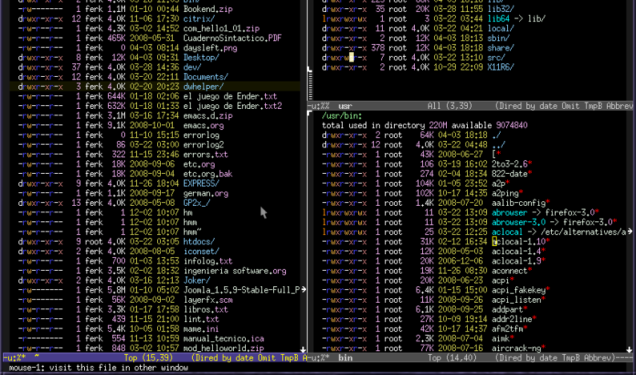 Emacs is cross-platform, with versions available for Windows, OS X, Linux, and just about every other operating system on the planet. It is free and comes with detailed help, tutorials, and guides to help you get started using it if you are new to using Emacs.
Emacs is cross-platform, with versions available for Windows, OS X, Linux, and just about every other operating system on the planet. It is free and comes with detailed help, tutorials, and guides to help you get started using it if you are new to using Emacs.
It is not the easiest tool, but it is definitely one of the most powerful. It has a long history, but the version that most people wind up using is GNU Emacs, linked above. It is richly featured. Emacs can handle almost any type of text that you throw at it, handle simple documents or complex code, or be customized with startup scripts that add features or tweak the interface and shortcuts to match your project or preference.
Similarly, Emacs supports macro recording, lots of shortcuts that you will have to learn to get familiar with it, and has a lot of modules created by third parties to make the app suitable completely for non-programming purposes, like project planning, calendaring, news reading, and word processing. When i say it is powerful, i am not joking :). Its power comes from the fact that anyone can play with it and mold it into something new and useful for everyone.
Wrap up
So there you go. These are the few best text editors i will recommend for you to use as a developer or writer. You can also get a list of text editors you can try your hands on.
Feel free to leave your comments below :)
